re you having Wifi signal issues in certain parts of your home? A mesh Wifi system might be the answer to your problems. Mesh networks are nothing new in home networking, but an official Starlink accessory now allows people to easily implement a mesh network in their home without 3rd party hardware or IT experience.
The accessory that creates the mesh network is the Starlink Mesh Wifi Router, formerly known as Starlink Mesh Node. In this article, I will explain what mesh networks are and how they work. I will also detail and review the Starlink Mesh Wifi Router. Finally, I will recommend some 3rd party mesh systems to consider.
What is a mesh network?
A mesh network is a system of wireless access points, aka mesh nodes, that can all communicate with each other and with the main router. It is referred to as a mesh network because of the inter-connectivity between all nodes, and the seamless coverage that they provide. Think of a mesh fabric and how it looks up close. Mesh nodes connect to each other in a similar pattern, blanketing your home with Wifi coverage.
Installing a mesh network in your home expands your Wifi signal in a more uniform and reliable way. Most mesh networks can be installed wirelessly, meaning a physical Ethernet cable back to a switch is not necessary. Simply plug in the power to the mesh node, and it connects over Wifi. There are wired mesh networks as well, but in this article, I’ll be focusing on wireless.

Mesh networks allow you to have a single wireless network that covers your entire house. If you have a smaller area, it isn’t as big of a concern. But, if you have a 3000 sq ft home with three floors, getting uniform Wifi coverage can be a challenge. Wifi signals don’t navigate walls, floors, or even large furniture very well. Mesh networks change that, allowing you to solve your Wifi issues by installing mesh nodes for complete coverage over multiple rooms and floors.
When using the mesh network and moving around your house, the signal is automatically transferred from mesh node to mesh node, and then back to the main router without interruption. It’s like having one super Wifi router for your entire house.
Starlink’s mesh solution

You may be thinking, if mesh networks are nothing new, why is Starlink coming out with their own mesh system? The main reason for the Starlink Mesh Wifi Router is the ease of installation and integration with the Starlink system.
With 3rd party hardware, a certain level of networking and IT knowledge is required. Most people don’t want to read through a lengthy manual or spend 4 hours setting up their network. The official Starlink mesh nodes are plug and play, requiring virtually no networking knowledge.
Features of the Starlink Mesh Wifi Router
The Starlink mesh units support the IEEE 802.11a/b/g/n/ac standards, have dual band 2.4Ghz and 5Ghz radios, and have Wifi 5 technology. Each node will come with a power adapter. There is also a port to connect the Starlink Ethernet Adapter if you need to connect devices directly.

Interestingly, the Starlink Mesh Wifi Router is identical to the Starlink router that comes with each hardware kit. That means you can use a mesh node as the main router if you wish. Or, if you have an extra router laying around from an old kit, you could use it as a mesh node in your Starlink system.
You can have up to 12 Starlink mesh nodes connected to the main Starlink router.
The Starlink mesh nodes can only connect to each other wirelessly. You cannot connect them via Ethernet.
How much does a Starlink Mesh Wifi Router cost?
The Starlink Mesh Wifi Router costs $145 each.
Customers can buy them from the Starlink.com shop.
Compatibility
Starlink mesh nodes are only compatible with the current generation hardware, including the Standard rectangular dish, High Performance dish, and Flat High Performance dish.
Unfortunately, the Starlink Mesh Wifi Router’s are not compatible with the original round dish. If you own a round dish, you will need to purchase a 3rd party mesh system. I put together a list of recommended products toward the end of the article.
How to install a Starlink mesh system
Installing and setting up a Starlink mesh system is very simple, and can be done in just a few steps:
Step 1: Find a good spot
Find a place where you want to install a new mesh node, then plug it in to AC power. Starlink recommends that you space the mesh nodes evenly from the main router. Each node needs a strong signal to the main router to be most effective.
Step 2: Pair the mesh node
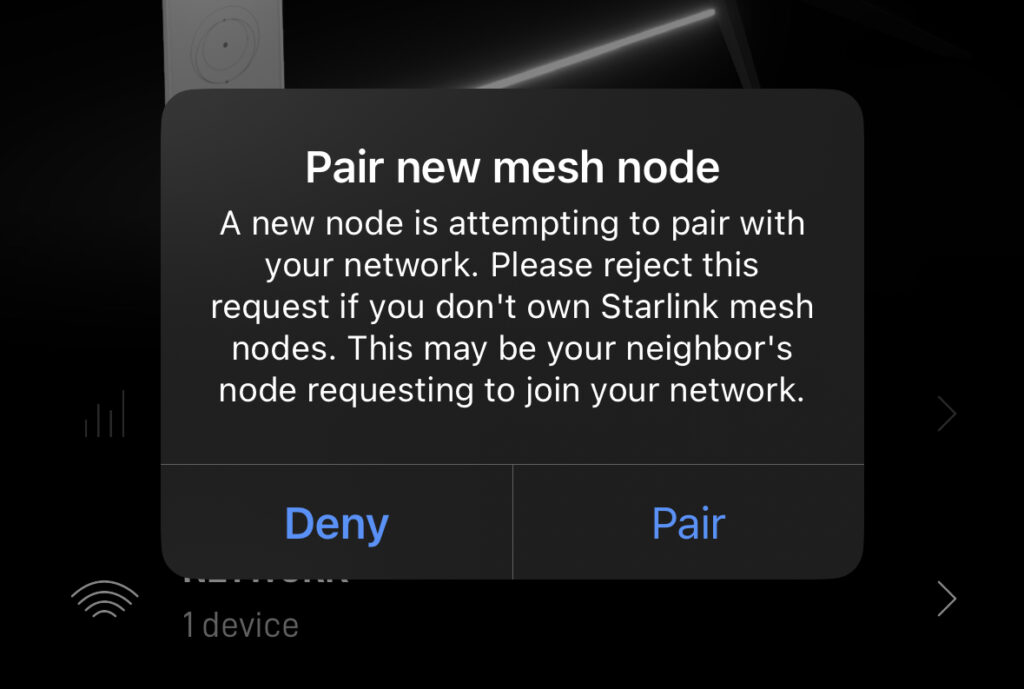
Make sure you are connected to your main Starlink Wifi network, and then open the Starlink app. You will be promoted to pair a new mesh node. Tap Pair to continue.
If you don’t see the prompt, wait a few minutes for it to pop up. If you still don’t get the prompt, make sure you are connected to your existing Starlink Wifi network, and not the new “STARLINK” Wifi network that comes online with the mesh node.
Step 3: Wait for the new mesh node to connect
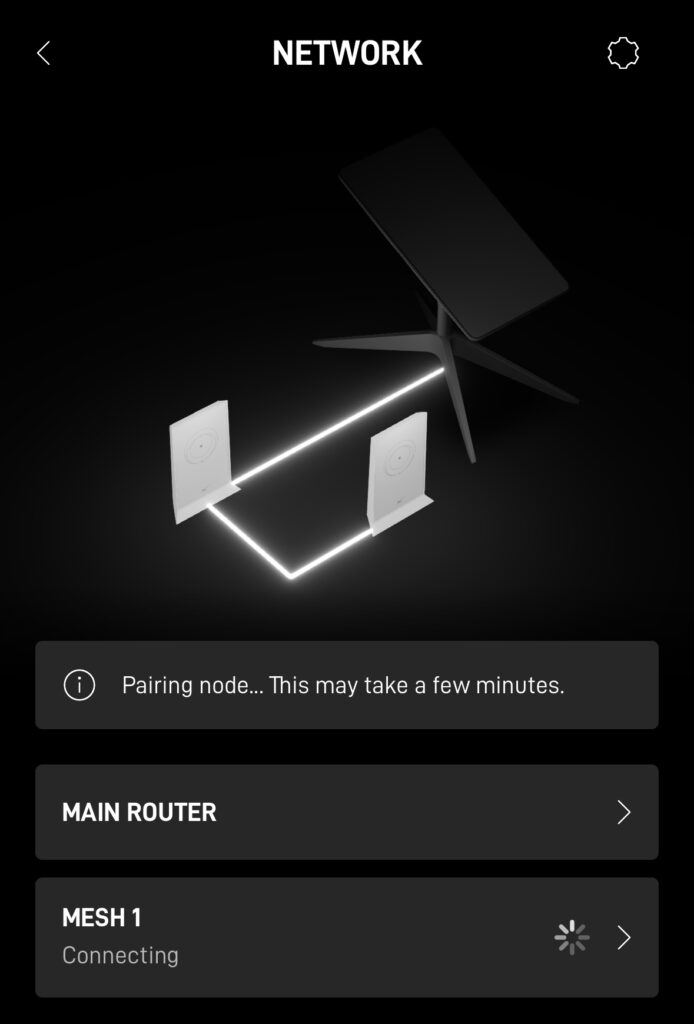

After you hit Pair, the new mesh node will take several minutes to connect. With a successful connection, you will see the mesh node in the Starlink app. You can check more details and settings by visiting the Network page of the app.
Within the Network page, you can manage your Starlink mesh system. You can name each node, unpair them, and more. You will also find a section to pair previously rejected mesh nodes. This is handy if you accidentally reject a pair request.
That’s it! Your devices will automatically connect to the mesh node with the best signal.
Can you use the Ethernet Adapter with them?
Yes! The Starlink Mesh Wifi Router includes a place to plug in the Starlink Ethernet Adapter. You’ll be able to install a mesh node near your desktop PC and have a wired Ethernet connection, just like if you were plugged into the main router. This feature is useful if you are forced to install your main router in an inconvenient location. It’s also useful for allowing more Ethernet connectivity for stationary devices, freeing up Wifi traffic.
How many devices can connect to the Starlink router?
The Starlink router and mesh nodes can connect to up to 128 devices at one time.
My review and impressions
The Starlink Mesh Wifi Router’s are easy to install, but they have some major drawbacks compared to 3rd party mesh network hardware. I’ll cover the downsides first in this review section, followed by my overall thoughts.
Many software features that are common with mesh networks are not available with Starlink’s mesh system. For example, you can’t view usage statistics for the devices. You also cannot configure bandwidth limitations or traffic priority for devices. These are features commonly found in other 3rd party mesh network hardware.
Another drawback of the official Starlink mesh system is the lack of Wifi 6 support. They run Wifi 5, which is not the newest standard that is supported on many 3rd party mesh systems.
The final drawback to using the Starlink Mesh Wifi Router’s vs a 3rd party mesh system is the fact that they only support dual radio bands. The mesh nodes have a 2.4GHz channel and a 5GHz channel, and not a dedicated third 5GHz band for node to node communication. Tri-band is superior to dual band in a lot of ways, and many of the cheaper 3rd party alternatives have it.
Overall, I think the Starlink mesh system is best for people who don’t need advanced features, and want a plug and play solution. I’ll admit, the Starlink mesh node design is unique, and they look great in any space. They are also super simple to use and manage. If you just need expanded Wifi coverage without the bells and whistles, the Starlink mesh solution is for you.
Signal boosters and Wifi extenders for Starlink
There is a big difference between a mesh system and a simple Wifi signal booster. Wifi range extenders take the signal from your main Starlink router and attempt to amplify it for additional coverage. Performance is generally poor compared to a proper mesh setup, and coverage isn’t seamless.
The main advantage of these simple devices is cost. Usually under $50, Wifi extenders like the TP-Link AC750 can offer a quick and cheap solution to Wifi coverage issues.
If you are needing to extend your Wifi, we recommend going straight to a mesh system. The Starlink Mesh Wifi Router is one option, but it is on the expensive side at $145. The mesh network alternatives listed below are a more affordable way to boost your Wifi signal while maintaining a high level of bandwidth and performance.
3rd party mesh system recommendations
At $145 each, the Starlink Mesh Wifi Router’s are rather expensive compared to equivalent 3rd party offerings. For a fraction of the price per node, you can buy popular dual band mesh network products from retailers like Amazon. In this section, I’ve rounded up several good 3rd party mesh systems to consider using in place of the Starlink mesh system.
If you own the first generation round dish, you’ll be forced to use 3rd party mesh options, as the original Starlink dish is not supported with Starlink mesh. But even if you have hardware that is compatible with the Starlink mesh system, you might want more features or a lower purchase price.
If you have the Standard rectangular dish, you’ll need the Starlink Ethernet Adapter in order to plug in these mesh nodes. You’ll also want to enable bypass mode on the Starlink router.
Note: This article may contain affiliate links for the products mentioned
TP-Link Deco AXE5400 Tri-Band WiFi 6E Mesh System
The TP-Link Deco AXE5400 Tri-Band WiFi 6E Mesh System is our highest performing recommendation. It features tri-band radios and Wifi 6E, two big performance advantages over the Starlink Mesh Wifi Router’s. You’ll get two nodes, which is enough to cover up to 5,500 sq ft. Add on nodes are available if you need to further expand the system.
Setup is simple thanks to the Deco app, available on Android and iOS. As another plus compared to the Starlink product, you’ll get extra security settings, traffic prioritization, and device management all from the app.
All that said, this is the most expensive mesh system on our list. If you don’t need top of the line performance, consider one of the two more budget friendly options below.
Buy on AmazonAmazon eero 6 Mesh WiFi System
The Amazon eero 6 Mesh WiFi System is the best value mesh system on our list. It is much cheaper than the Starlink Mesh Wifi Router’s, with the advantage of enhanced configuration settings and features. You get 3 nodes to provide whole home Wifi coverage. This mesh system is dual band, but the eero 6 supports Wifi 6, which is an advantage over the Starlink product.
Setup is similar to the TP-Link and Starlink mesh networks, where everything is done via the eero app. Like the TP-Link system, Amazon eero has a lot more software features than the Starlink mesh nodes, such as traffic prioritization and statistics.
Buy on AmazonNETGEAR Orbi Tri-band Whole Home Mesh WiFi System
The NETGEAR Orbi Tri-band Whole Home Mesh WiFi System is another great option for a whole home mesh Wifi system. You get a router plus mesh extender that can cover up to 5,000 sq ft. The Orbi system features tri-band radios for maximum Wifi speed and performance, one major advantage over the Starlink mesh system.
Like the other options on this list, setup is done through the convenient app. The app gives you complete control over the configuration. Set up parental controls, guest Wifi access, and more. These extra features are one reason that we like 3rd party mesh systems over the Starlink solution.
Buy on AmazonFinal thoughts
The official Starlink mesh system is a game changer for Starlink customers hoping to implement a mesh network without the complexity of many 3rd party options. For $145, you’ll get enhanced Wifi coverage and the potential for an extra Ethernet port. Many customers will appreciate the consistent styling and aesthetics of the Starlink mesh nodes.
On the other hand, 3rd party mesh systems offer better features at a lower price. But either way you go, you’ll get seamless Wifi coverage throughout your home. Personally, I don’t think you can make a wrong choice. My advice is to write down which features you want, how much you have to spend, and make a choice based on those factors.
Let me know what you think. Are you interested in purchasing one or more for your home? Do you plan to purchase the Starlink product or 3rd party mesh system?



